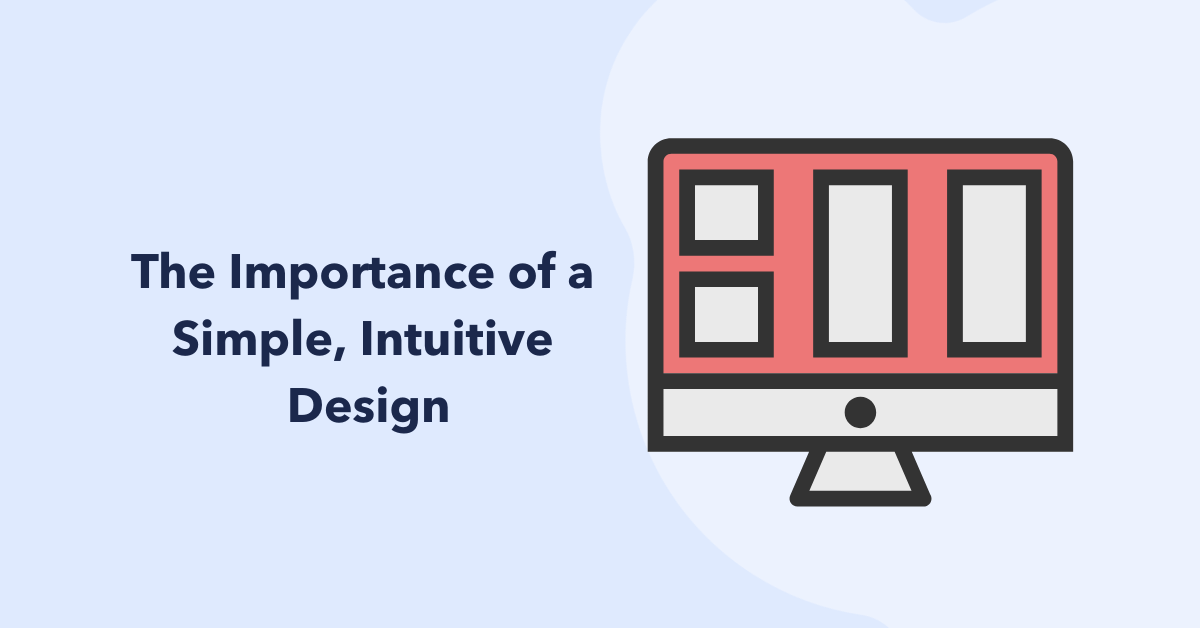New Features Update 1.0.1

The DataPoint team is committed to continuously developing and improving the platform so that as users’ needs evolve DataPoint is able to grow with them and provide uninterrupted support. That is why we are excited to have successfully deployed a number of new features in DataPoint this month!
The first new feature is the addition of external data layers. Now you can toggle not only your stations, but traffic signals, bus stops, crashes, streets, driveways, bike routes, and parking lots. This update enables a UI overlay of all the data layers that you select to be shown. Your chosen stations, with data layers included, can be exported into different formats to fit whatever need you have. The example below shows a basemap with all possible external data layers selected and the number of each type of instance in a table to the right.
Our aim is to constantly expand our supported import formats to make DataPoint as functional, complementary and user-friendly as possible. With this recent feature update, DataPoint now supports new file import formats. We recently identified and provided support of the following popular PRN sub-types:
• Diamond Centurion PRN
• JAMAR TraxPro PRN
• MioVision Traffic Data Online PRN
• Pico TrafficViewer Pro PRN
• Timemark VIAS CSV
• JAMAR PetraPro ASCII TMC
• MioVision Traffic Data Online ASCII TMC
We are always willing to take client requests when developing support for a new format!
Another feature update we added supports our continuous goal of keeping your data safe and secure while inside DataPoint. Safe countermeasures are now in place to protect stations that already contain data. A station containing data has strict editing policies to protect the station data accuracy. For example, you cannot adjust station directional approaches, such as adding a fourth approach to a three-way intersection, but you can edit the approach names. A station containing data, either pending approval or already fully imported, cannot be deleted so long as the data remains on that station. The purpose of this updated feature is for users to remain able to safely edit and delete stations while retaining their data integrity.
Users can now export all stations and associated count data to CSV and GeoJSON formats. These formats can be imported and used in map services like QGIS or ESRI. This is much like the external data layers export feature which can be used similarly. This exported data contains detailed information, similar to what is seen through the DataPoint UI:
• Station ID• Location
• Coordinates
• Peak Hour
• K & D Factors
• ADT
• Truck %
• TMC Specific Data (ie, Peak Hour, Peak 15 Minute Directional Data for am/mid/pm data)
Apart from some of the more functional updates, we have also made UI improvements to DataPoint’s basemaps, and filters. We added support for U-Turn calculations and updated the UI diagrams. The DataPoint team strives to provide not only useful and practical tools, but also an intuitive, simple and pleasing experience for its users.
If there are features or updates that YOU think DataPoint is missing reach out to contact@data-point.io and let us know how we can make DataPoint a good fit for you and your agency!