Rebrand and Features Update 2.0.1
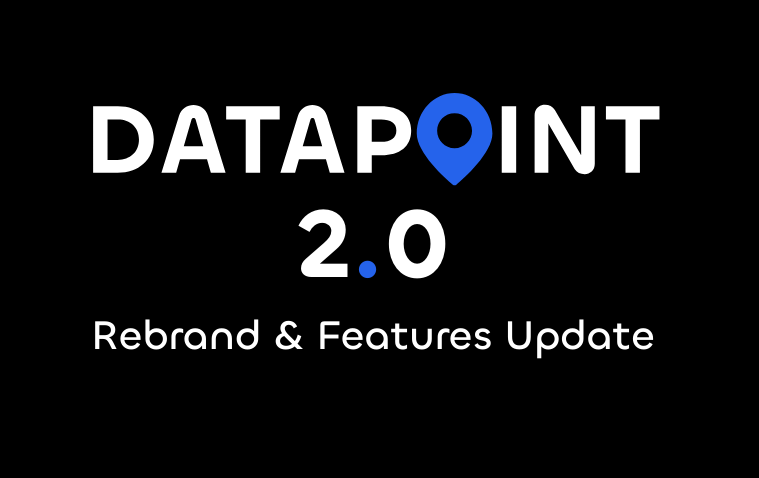
With the release of DataPoint 2.0, we have been hard at work re-designing the entire application from the ground up to make DataPoint hit three key design criteria. One, make the app more user-friendly and use the feedback from our 1.0 release to make changes to the applications core layout. Two, using our new design system to make the app as consistent as possible. Third, create a design that we can use as a foundation to add more features with a faster pace in the future. With the re-design, we have updated existing features and added a few new ones. The following list details each update and how it improves the application.
-
Exporting
Our old export design could be a little confusing to use and also was limited when it came to filtering out specific results. To help with this we have completely changed the experience to give users more options and to make the process a bit easier to understand overall. Two areas we want to highlight are the filtering controls for bulk exporting and we have added PDF exports in addition to our current CSV export options.
-
Import process
The import process now has two different ways to interact with your uploaded data. You can assign stations by interacting with the station on the map. Or you can use our table view to make bulk data imports easier than ever.
-
Data sharing
You can now share your station data with other agencies in your area and if another agency has published their stations you can view them on the map as a shared station. We have built controls to make turning this feature on and off easy and added filtering options to only show shared stations from agencies you care about.
-
Public file sharing
You now have the option to mark specific files added to a station to be available publicly for download to increase transparency on specific data to your citizens.
-
Improved external layers
We have re-designed the external layers panel for quick access and added a clear all filters button to quickly reset your map back to its base state.
-
Search and filtering
We have changed the way these controls work to be more intuitive and always present in the top bar. You can quickly filter stations based on midblock and intersections. Or search for a specific station via its name or id. We hope these changes make searching or filtering out stations to be a more enjoyable experience.
-
Map symbology improved
We created a new set of symbols to clearly mark the difference between a midblock and intersection to make interacting with the map as clear as possible. We also re-designed symbols to show a shared station, bus stops, and street lights.
-
Interactive results rail
We added an always present results rail that shows stations based on the current view of your map. We hope this makes exploring your stations a much easier experience than our previous design.
As always we look forward to hearing your feedback on the new design and hope to work closely with the DataPoint community to make the best experience possible!
Click below for instant access to the free live demo version of DataPoint and explore how the newly designed platform can simplify the way you manage your traffic count data.
